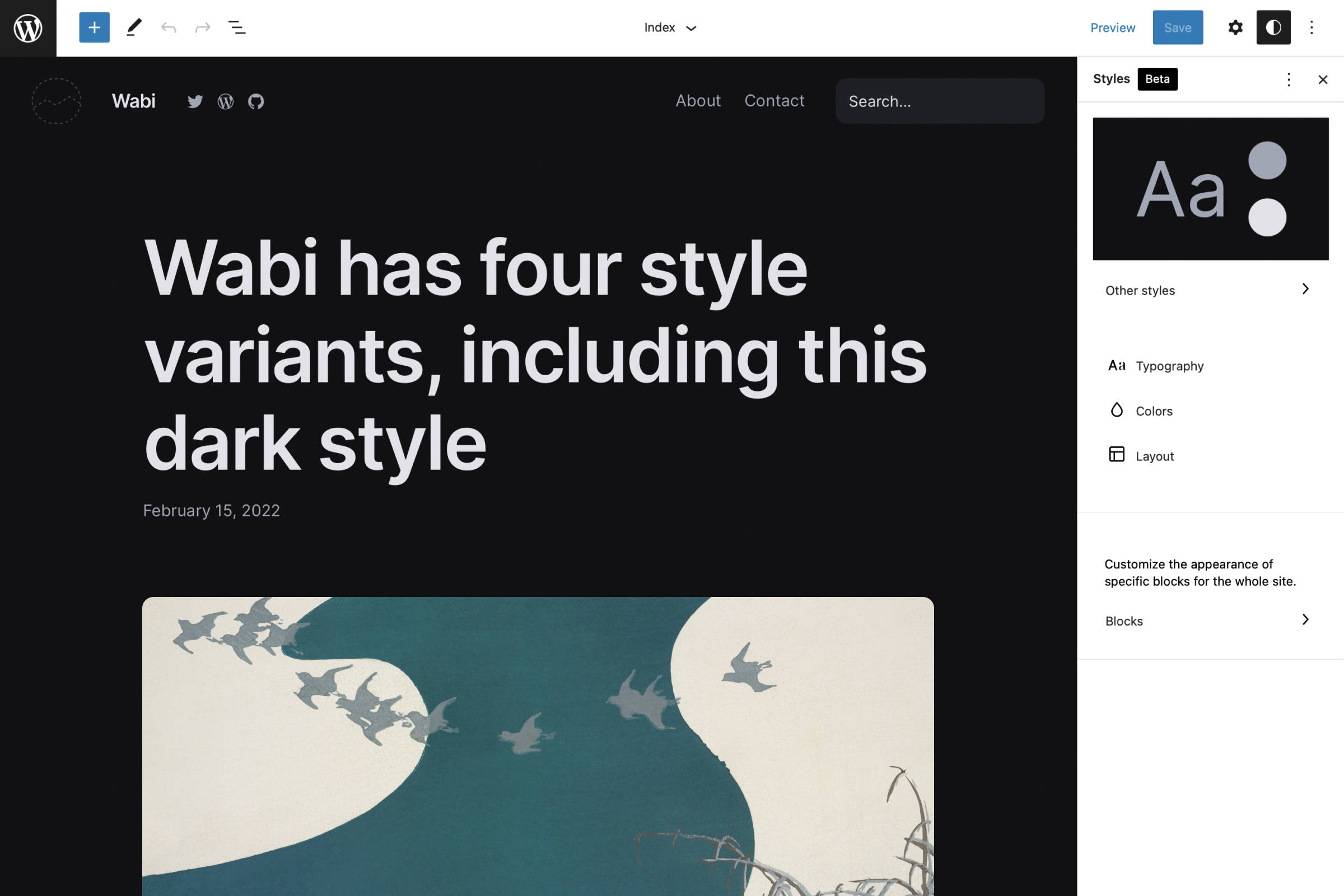With multiple style variants (light, dark, and two dynamic color schemes — aoi and pinku) at your fingertips, Wabi is the most expressive and adaptable writing theme yet.

To apply one of these styles, head into the new Site Editor experience, then select the Styles icon at the top right of the toolbar. You’ll see the new Styles sidebar, which you’ll be able to change your theme’s style from.
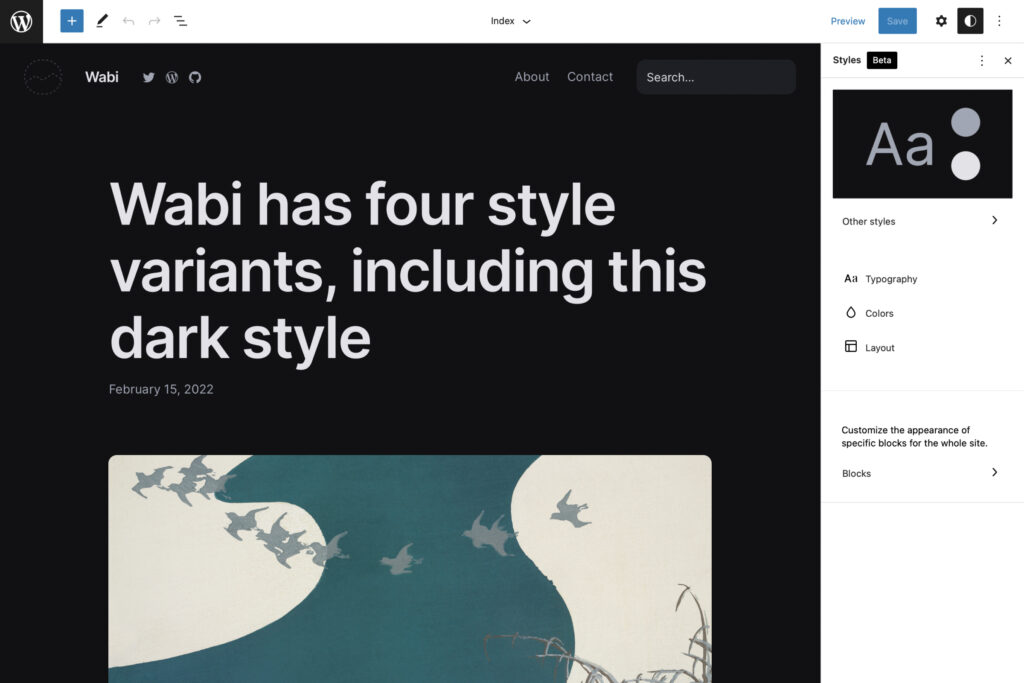
Pick your favorite and press “Save” to apply the style to your site. One caveat to note is that the Styles interface is only available if you’re running the standalone Gutenberg plugin.